SharePoint-based intranet should serve people and processes sort of like the central nervous system serves the human body. For context, let’s imagine a company as a person on a bike. The feet are engaged in one project (pedaling). One hand grips the handle while the other lifts a water bottle. Meanwhile, eyes scan the road for disruptions. The ears listen to morale-boosting tunes for motivation.
Now the casual observer might be able to identify four or five functions that the biker is engaged in, much as a business observer might break up a mid-market company into four or five key departments or components. But beneath the surface, billions of synapses are firing, and the only thing keeping everything in order is the brain. Likewise, in an organization, multiple projects are being driven by countless bits and pieces of structured and unstructured data. And like a brain facilitating action in the body, the purpose of SharePoint solutions is to foster seamless collaboration within and among these teams for productivity’s sake.
Here’s the problem: In August, a study conducted by the Association for Information and Image Management found that 58 percent of organizations were struggling with SharePoint usage. Meanwhile, actual SharePoint deployments continue to increase incrementally, mainly because business stakeholders and IT leaders see the potential of such a powerful collaboration tool. What’s apparently missing from the equation is strong execution.
That brings us to the first of three motifs about streamlining SharePoint management: the importance of locking down the on-demand expertise you need to turn SharePoint’s potential energy into forward momentum for your business.
What does it actually take to manage SharePoint?

If the goal is to turn your intranet into a well-integrated, multi-faceted, custom-tailored set of solutions that employees actually want to use, then the answer is “a lot”:
Governance
From the onset, you need to build a framework that determines which employees are allowed to build sites, which lines of business can access those sites and the extent of that access. Equally important, you need to put controls in place to enforce this framework throughout your organization.
Integration
Again, your intranet is the operational nervous system, which means it needs to be plugged into your key productivity suites such as Microsoft Office, Microsoft Dynamics CRM and ERP solutions and Skype for Business, among others.
File indexing and sharing
Your data sets, be they structured or unstructured, are the neurotransmitters of your organization’s nervous system – a.k.a the data that drives your company. To collaborate productively, authorized employees need to be able to search for, pull up and share this information. This means managing metadata, which, when you have hundreds of new documents being created or downloaded each day, can quickly become a painstaking endeavor.
Document lifecycle management
Let’s face it – your business has a finite amount of storage space. While the expectation is that you’ll continue to need more over time, it’s in your best interest to economize, and that means removing documents that are just collecting dust and cluttering search results.
Managing databases
Speaking of “finite amount of storage space,” it’s important to figure out what databases your intranet is actually connecting to. This will ultimately determine what data employees are able to access for the sake of collaboration and productivity.
Strong user experience
One of the big hurdles mentioned in AIIM’s research is that 43 percent of employees will use a file-sharing and collaboration platform in place of their intranet. Often, this really just comes down to a matter of user experience. An intranet built on SharePoint should have the tools and features employees need, complemented by an intuitive interface.
Expertise
Before your organization has a prayer at doing all of the above with its SharePoint-based intranet, it will need to enlist the help of experts who know how to do all of this – and that can be a tall order. Large enterprises may have the wherewithal to contract a team or hire full-time staff that can build out a SharePoint-based intranet and provide ongoing maintenance. But that’s out of the question for the vast majority of the mid-market.
Managed SharePoint services: An answer for the mid-market
“You’re immediately in a strong starting position to race toward productivity.”
Modest-sized businesses probably can’t afford to build a team of in-house experts or hire a group of contractors to improve a lackluster intranet. At the same time, they shouldn’t have to settle for subpar intranet or spend an arm and a leg to contract a team of professionals. There’s another way to procure on-demand expertise at an affordable price: outsourcing.
Rather than continuing to treat intranet development like a proprietary endeavor, the mid-market has the option to outsource SharePoint management to a third party that’s savvy to governance, integration, user experience and all the other key facets referenced above. In addition to the actual service (which we’ll cover in more detail in parts two and three of this series), businesses have a constant source of knowledge at their disposal.
With that on-demand expertise in place, you’re immediately in a strong starting position to race toward productivity. Next, you need to start actually building out a system that takes your business where it needs to go – all of that and more is to come in parts two and three of this series.
Key Features
Ikaun was built to help organizations easily create, discover, and use knowledge to enhance employee productivity and increase business outcomes.
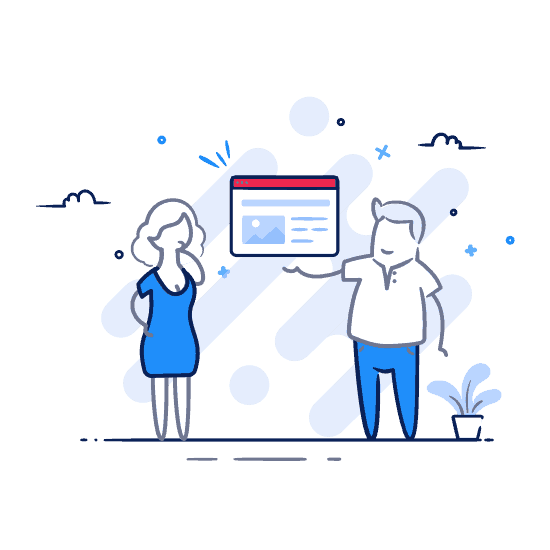
Experience Finder
Leverage your organization's collective experience for better decision making; easily search for internal experts by skill sets, industry expertise, and more.
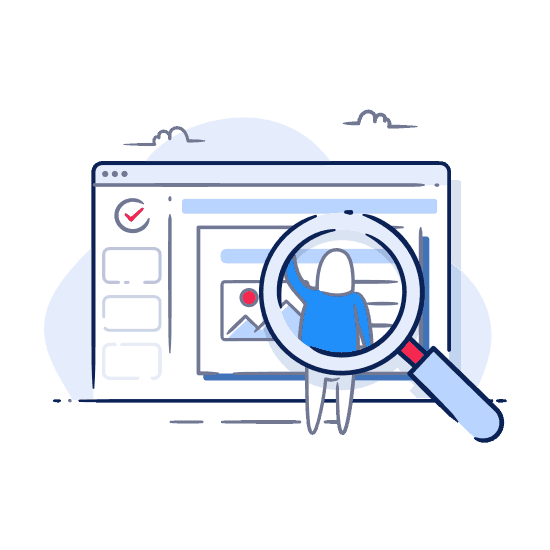
AI-Enhanced Search
Ikaun’s Intelligent-Knowledge-Assistant searches through your ikaun environment and other connected systems to help answer FAQs, find people, find assets, or support complex research scenarios.
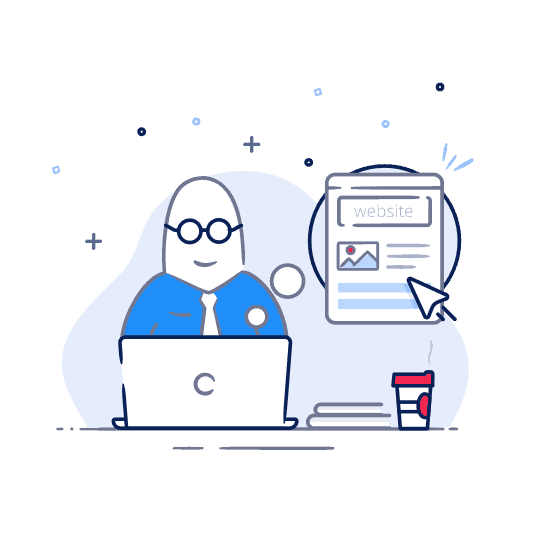
Profiles
Create easy-to-read profiles that include biography, skills / expertise, employment history, certifications, affiliations and other key information about your employees.
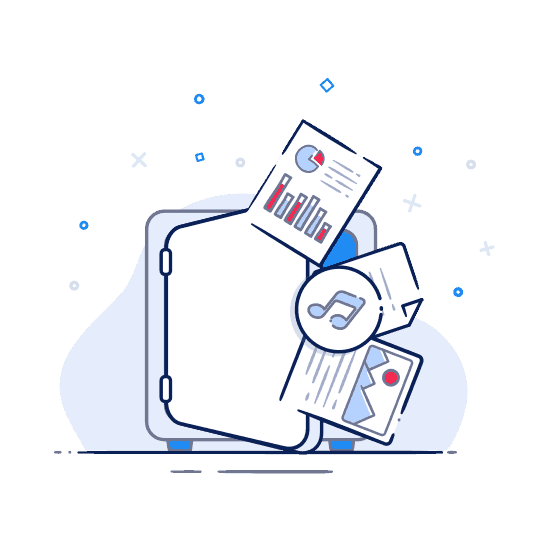
Proposal Generator
Leverage experience already unified in your ikaun platform to create beautiful on-brand proposals and pitches in minutes.
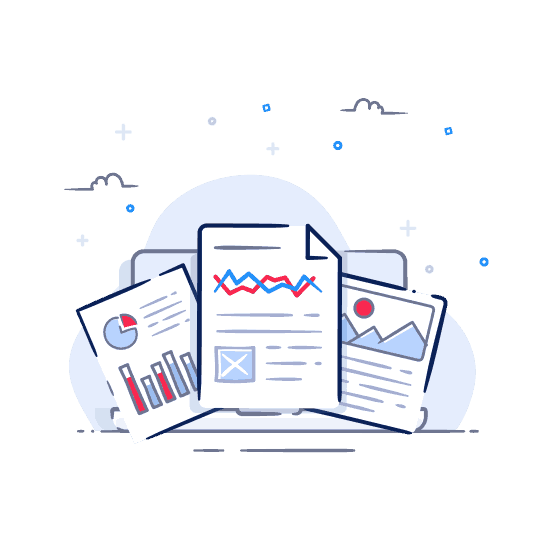
Knowledge Campaigns
Deploy knowledge campaigns to inform employees about active pursuits, new clients, or firm news.
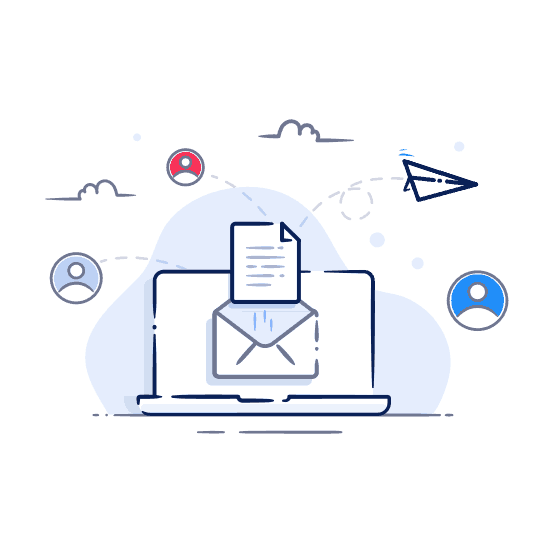
Integrations
Connect your document management systems, CRM, and other popular applications with ease and confidence.





